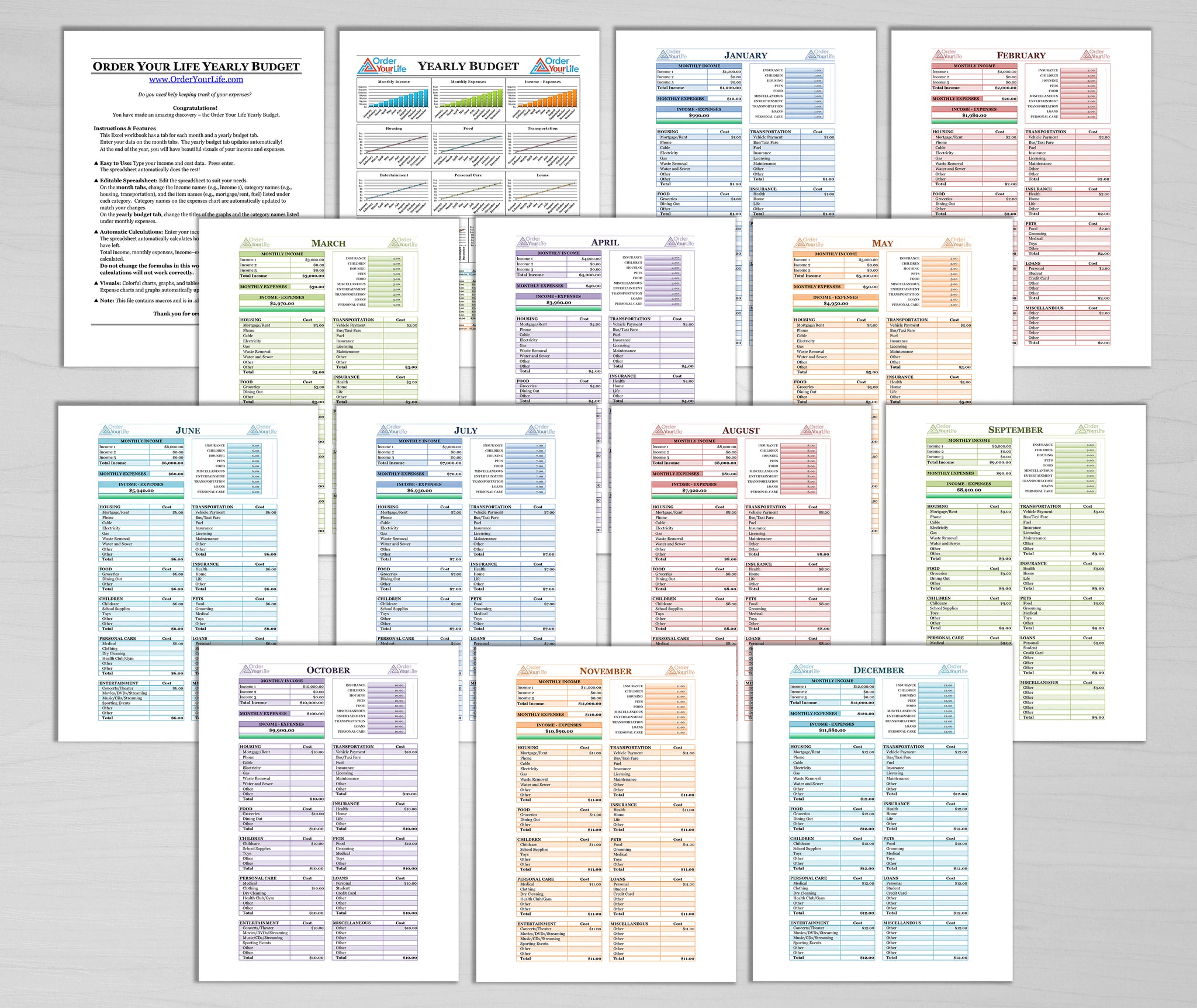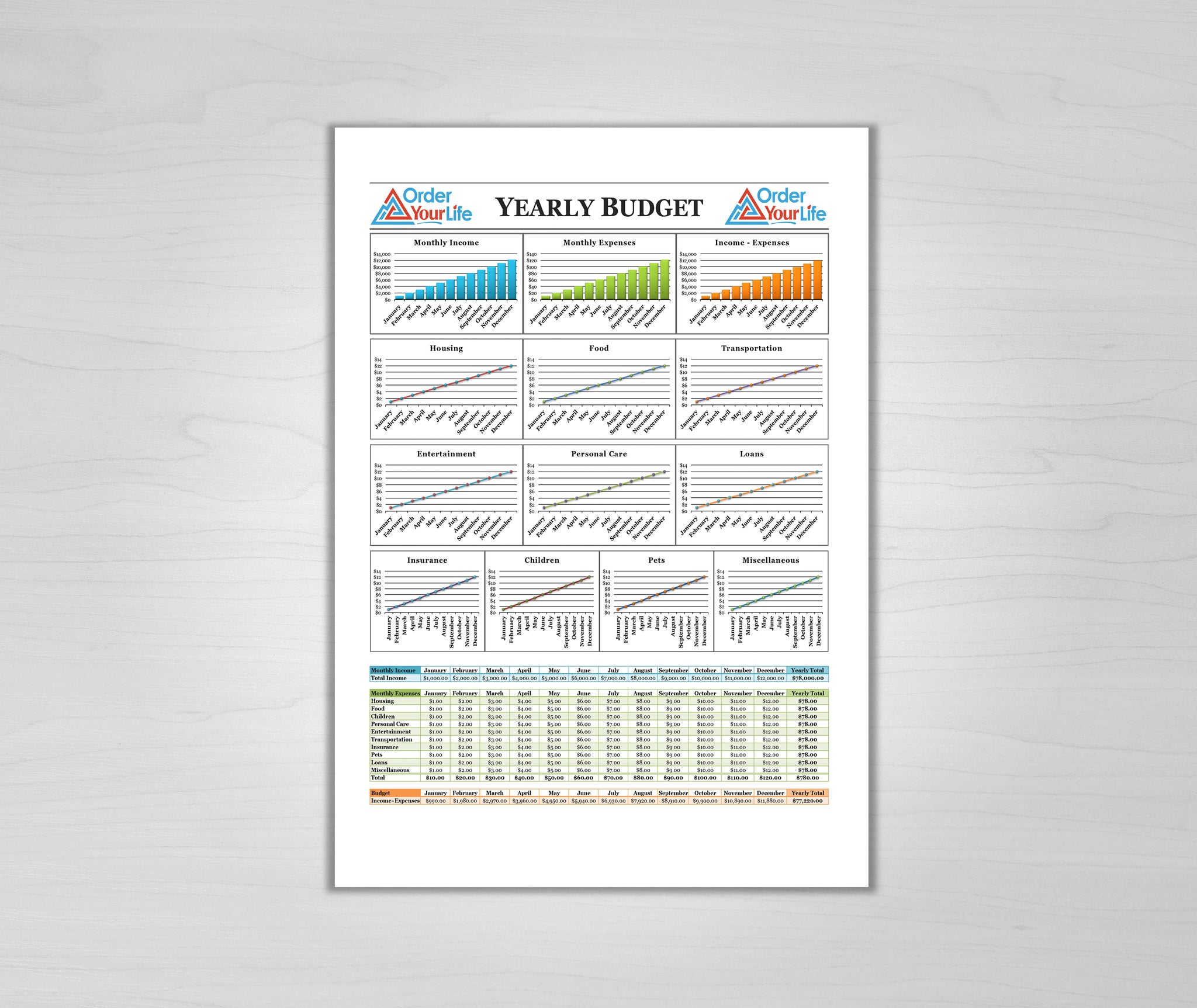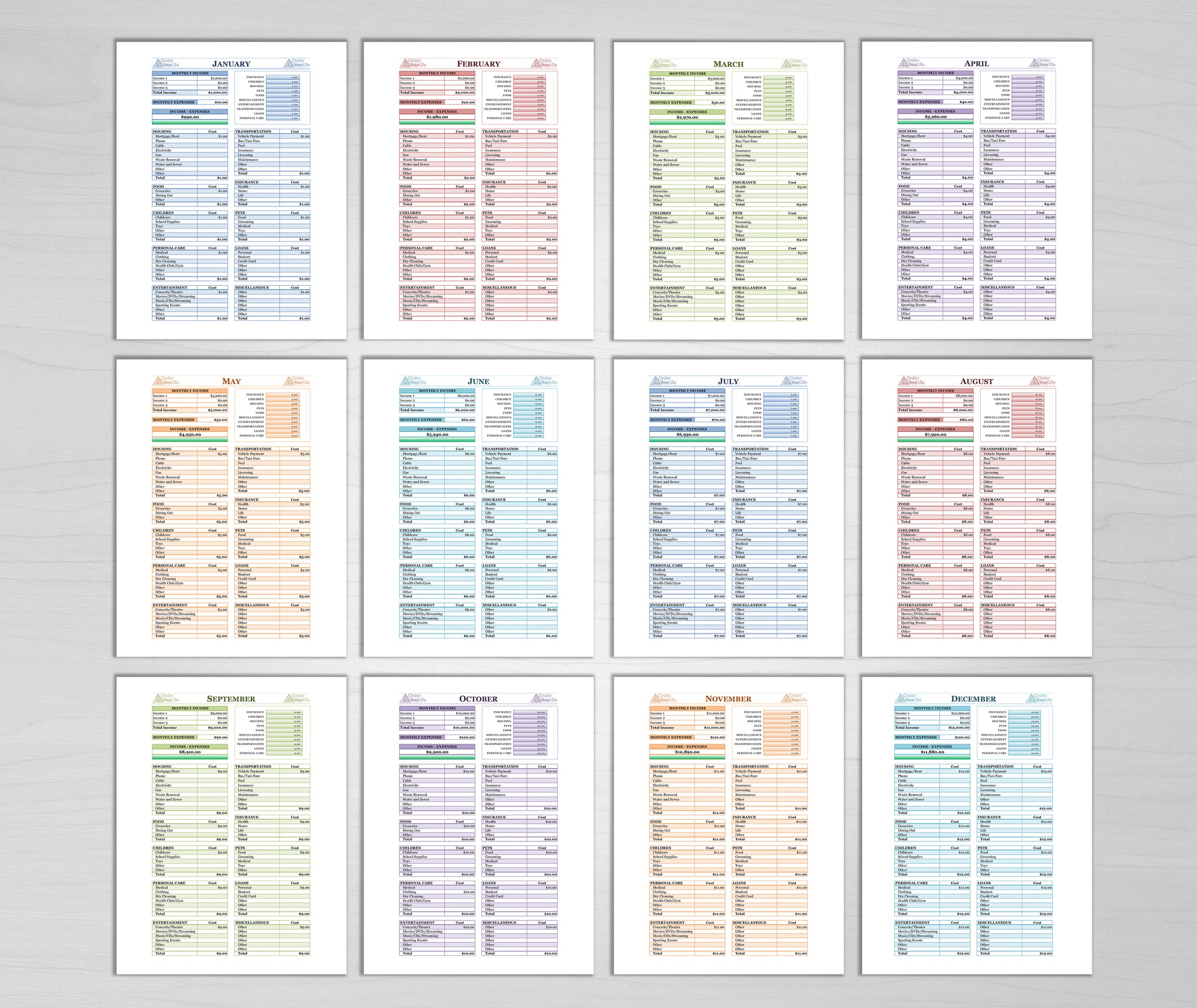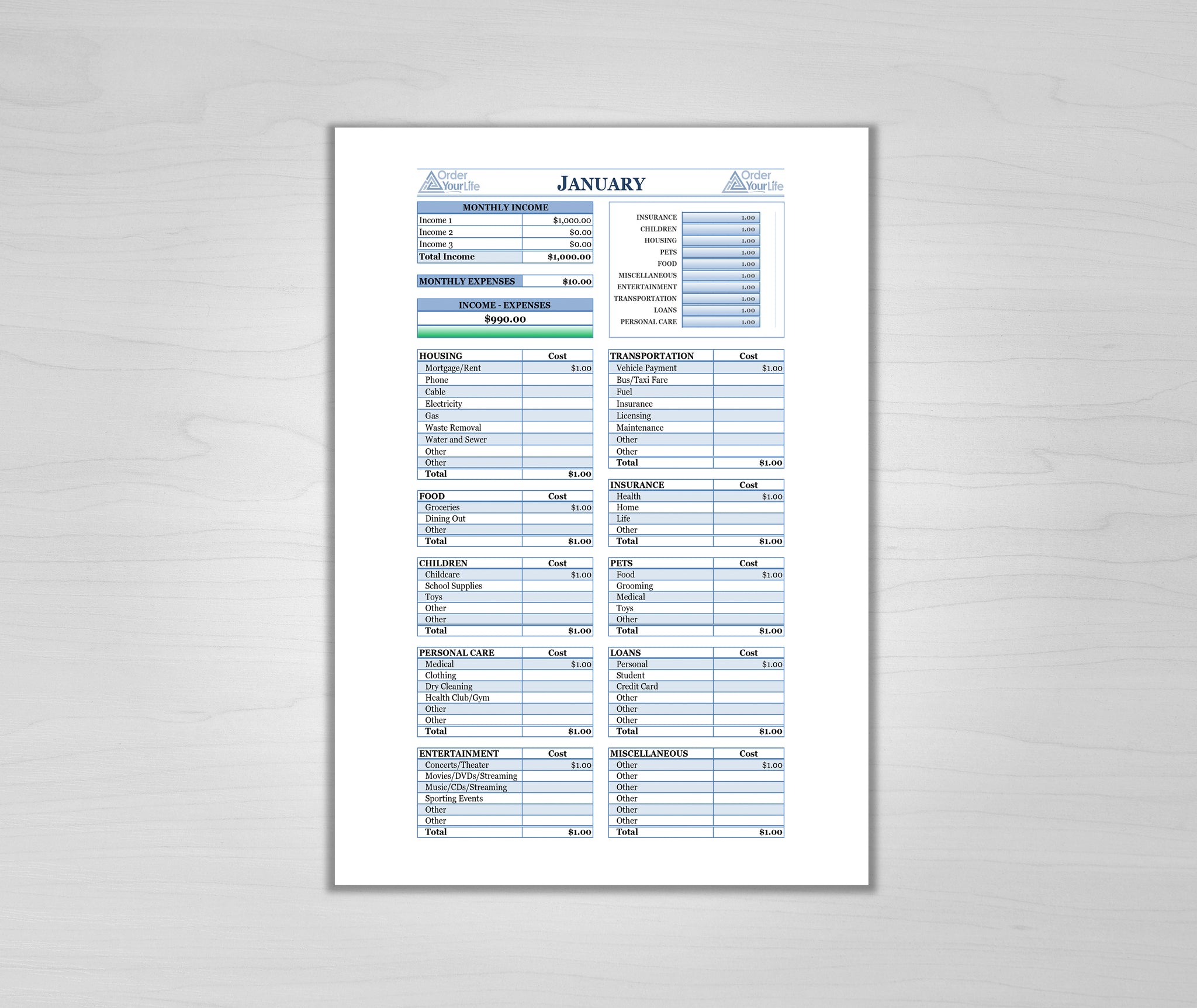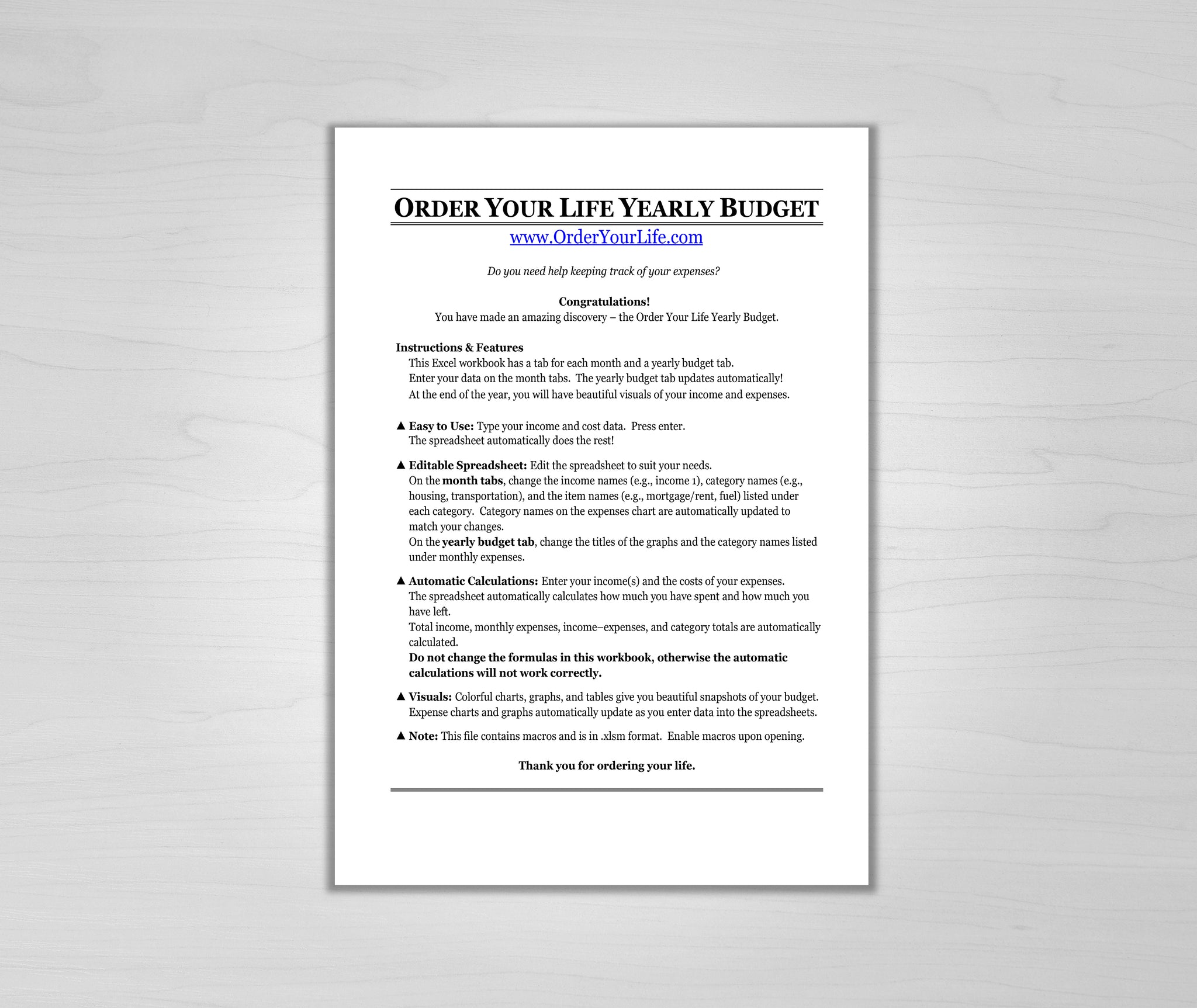Yearly Budget
Regular price
$15.99
Description
Do you know where your account balances will be in 6 months, or even a year? Balancing your finances has never been easy. With the complexities of your finances increasing weekly, bi-weekly, and monthly, it can be difficult to track all of your transactions. The Yearly Budget Tracker allows you to predict, monitor, and adjust your spending to ensure you are never in the red.
*Important Note: This is an Excel Spreadsheet. Before purchasing this product, make sure you are able to open Excel files.
Mac Users: If you are using Microsoft Office 2011, the Yearly Budget spreadsheet may not function properly. Specifically, the graphs on the month tabs may not display correctly. All other charts, graphs, and tables should function properly. In addition, Microsoft has ended support for Office for Mac 2011. No issues have been reported for Office for Mac 2016 or Office for PC.
Instructions & Features
Do you need help keeping track of your expenses?
Congratulations!
You have made an amazing discovery – the Order Your Life Yearly Budget.
Instructions & Features
This Excel workbook has a tab for each month and a yearly budget tab.
Enter your data on the month tabs. The yearly budget tab updates automatically!
At the end of the year, you will have beautiful visuals of your income and expenses.
Easy to Use: Type your income and cost data. Press enter. The spreadsheet automatically does the rest!
Editable Spreadsheet: Edit the spreadsheet to suit your needs.
On the month tabs, change the income names (e.g., income 1), category names (e.g., housing, transportation), and the item names (e.g., mortgage/rent, fuel) listed under each category. Category names on the expenses chart are automatically updated to match your changes.
On the yearly budget tab, change the titles of the graphs and the category names listed under monthly expenses.
Automatic Calculations: Enter your income(s) and the costs of your expenses. The spreadsheet automatically calculates how much you have spent and how much you have left.
Total income, monthly expenses, income–expenses, and category totals are automatically calculated. Do not change the formulas in this workbook, otherwise the automatic calculations will not work correctly.
Visuals: Colorful charts, graphs, and tables give you beautiful snapshots of your budget.
Expense charts and graphs automatically update as you enter data into the spreadsheets.
Note: This file contains macros and is in .xlsm format. Enable macros upon opening.
Thank you for ordering your life.
Shipping & Download Information
This is a “Digital Download” product. Download this document immediately. An instant download email will be sent to your inbox.
Reminder: This is a personal use file. You may not copy or distribute any part of this material to any other person. Do not resell, reformat, or use for commercial use.